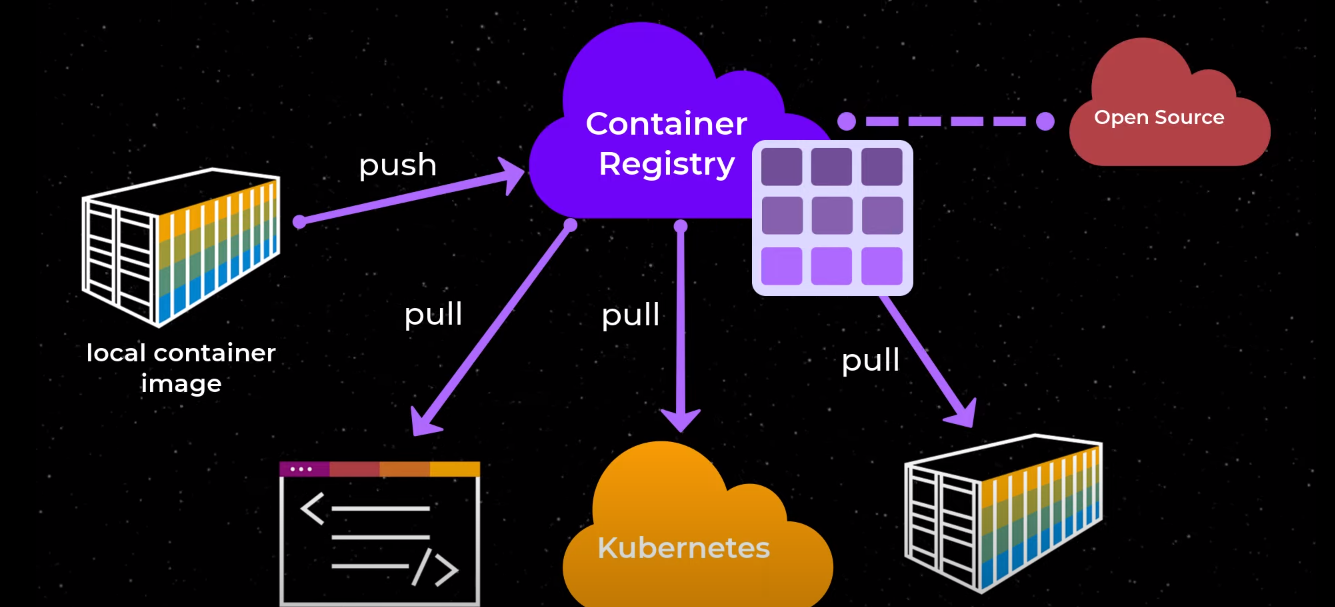In the ever-evolving landscape of software development and deployment, containerization has emerged as a game-changer. Containers provide a consistent and isolated environment for applications to run, making it easier to develop, test, and deploy software across different environments. At the heart of this containerization trend lies the concept of container images, and to effectively manage these images, image registries play a crucial role.
Container Images
A container image is akin to a meticulously curated package, bundling all the essentials a piece of software needs to function harmoniously. Let’s delve into what constitutes a container image:
- Code: At its core, a container image encompasses the application’s source code. This includes all the instructions that define how the application should execute, interact with external components, and provide services;
- Runtime: The image also carries a tailored runtime environment, ensuring the application functions reliably across various systems. This eliminates the notorious “it works on my machine” dilemma, as the runtime environment is consistent irrespective of the underlying infrastructure;
- Libraries and Dependencies: Container images encapsulate the necessary libraries and dependencies that the application relies upon. This self-contained nature sidesteps compatibility issues and version clashes that often plague traditional software deployment.
The Intricacies of Layered Architecture
Container images are often likened to a digital art form, thanks to their intricate layering architecture. This architecture not only optimizes storage but also enhances efficiency and reusability:
| Layer # | Contents | Purpose |
|---|---|---|
| 1 | Application Code | Core application logic |
| 2 | Frameworks and Libraries | Shared components among images |
| 3 | OS and System Libraries | Essential system-level dependencies |
| … | … | … |
| N | Custom Configuration | Environment-specific tweaks |
Consider this architecture as a series of transparent sheets stacked upon each other. When changes are made to an image, only the affected layers need to be updated. This has transformative implications:
- Optimized Updates: Instead of transferring the entire image, only the altered layers are transmitted during updates. This leads to reduced network congestion, quicker deployment times, and minimized storage overhead;
- Enhanced Sharing: Different applications can share common layers, fostering a sense of community among containers. This results in efficient disk utilization and a decreased need for redundant data storage.
Portability
One of the crown jewels of container images is their unparalleled portability. These images are designed to be platform-agnostic, enabling developers to create once and deploy anywhere. Whether it’s a developer’s laptop, an on-premises server, or a cloud environment, container images maintain their integrity, behavior, and performance.
Consistency
Another captivating aspect of container images is the consistency they bring to application deployment. With traditional deployment methods, discrepancies between development and production environments often lead to unforeseen errors. Container images eradicate this issue by packaging the application along with its environment, resulting in a consistent behavior across the development lifecycle.
Image Registries

At the very heart of modern software delivery, image registries emerge as pivotal players. They don’t merely store container images; they craft an environment where chaos transforms into elegance, and collaboration transcends boundaries. Picture this: a sanctuary of order in a chaotic landscape.
Virtuosity
- Image Storage: Imagine the frenzy of images scattered across developer machines, servers, and clouds. Image registries, with their strategic placement, centralize this digital diaspora into a harmonious repository. They present a unified abode where container images reside in blissful coexistence, accessible to the entire team;
- Image Distribution: The journey from development to testing, and onward to production, is often fraught with challenges. Image registries, however, act as digital conduits. Developers, with a simple command, summon images from the registry, ensuring consistency across environments. It’s a symphony where deployment knows no bounds.
Control and Navigation
- Version Control: In the epic saga of software evolution, image registries take on the role of master storytellers. Every image version, a chapter in the narrative, is meticulously cataloged. This enables development teams to traverse back and forth in the annals of progress, applying updates, amending issues, and reverting if needed;
- Access Control: Amidst the dance of collaboration, security takes center stage. Image registries don the cloak of guardians, armed with access control mechanisms. Like a cryptographic shield, they determine who may access, pull, and push images. This ensures that only trusted hands shape the software’s destiny;
- Search and Discovery: As the constellation of container images expands, finding the right one becomes akin to stargazing. Registries step in as celestial cartographers, leveraging metadata and labels as their compass. Navigational features illuminate the cosmic expanse, aiding developers in locating their desired stars.
Efficiency
- Caching: Time, the currency of digital existence, finds its embodiment in caching mechanisms. Registries don’t merely store; they remember. Once an image graces a system, it leaves behind a cache—a trail of familiarity. When summoned again, this cache reduces the cosmic journey, making deployment swifter and more efficient.
Popular Image Registries in the Container Ecosystem
The container ecosystem is a dynamic and rapidly evolving space, driven by the need for efficient software deployment and scalability. Within this ecosystem, image registries play a pivotal role in providing a centralized repository for storing, sharing, and managing container images. These images serve as the building blocks of applications, enabling developers to package their software along with all its dependencies, ensuring consistency across various environments. Let’s delve into some of the most prominent image registries that have gained traction within the container community.
1. Docker Hub: Where Innovation Takes Shape
Docker Hub Features
| Feature | Description |
|---|---|
| Image Variety | Docker Hub boasts a diverse library of public images, accelerating application development. |
| Private Repositories | Developers can secure their proprietary images using private repositories, fostering code confidentiality. |
| Collaboration | Teams can collaborate efficiently by sharing and collaborating on Docker images through private repositories. |
| Integration | Integrates seamlessly with Docker, making it the default choice for many developers. |
Docker Hub stands tall as one of the most iconic image registries. As the default registry for Docker images, it has nurtured a vibrant community of developers, enabling them to share and discover a multitude of pre-built images. These images serve as a foundation for creating innovative applications, reducing development time and effort. Beyond the extensive collection of public images, Docker Hub offers private repositories tailored to individual developers and enterprise teams. This empowers developers to safeguard their intellectual property while leveraging the advantages of containerization.
2. Google Container Registry: Innovation at Scale
Google Container Registry Highlights
| Highlight | Description |
|---|---|
| Security | Google Container Registry ensures secure storage of container images, aligning with Google’s stringent security standards. |
| Integration | Seamlessly integrates with Google Cloud services, enhancing the efficiency of container-based workflows. |
| Versioning | Supports versioning, allowing developers to manage different iterations of container images. |
| Access Control | Offers robust access control mechanisms, enabling fine-grained permissions for image sharing. |
Google Container Registry emerges as a cornerstone of the Google Cloud Platform, catering to enterprises seeking reliable and scalable container image storage. With a strong emphasis on security, this registry aligns with Google’s commitment to safeguarding user data. The integration with various Google Cloud services paves the way for a cohesive container-driven ecosystem. Noteworthy features such as versioning and access control further enhance the developer experience, making it a preferred choice for organizations with complex requirements.
3. Amazon Elastic Container Registry (ECR): The AWS Advantage
Amazon ECR Advantages
| Advantage | Description |
|---|---|
| Managed Service | Amazon ECR offers a fully managed solution, sparing developers the burden of registry infrastructure management. |
| Security | Provides encryption at rest, safeguarding images from unauthorized access and ensuring data integrity. |
| Image Scanning | Offers image scanning capabilities to identify vulnerabilities, bolstering container security. |
| AWS Integration | Seamlessly integrates with AWS services, streamlining the deployment process within the AWS ecosystem. |
Amazon Elastic Container Registry (ECR) emerges as a standout choice for enterprises entrenched in the AWS landscape. This fully managed Docker container registry alleviates the complexities associated with registry administration. A robust security framework, including encryption and image scanning, safeguards containers throughout their lifecycle. The deep integration with AWS services expedites the deployment process, harmonizing container-driven workflows within the broader AWS ecosystem.
4. Azure Container Registry: Enabling Azure Innovation
Azure Container Registry Features
| Feature | Description |
|---|---|
| Multi-Platform Support | Supports both Docker and Open Container Initiative (OCI) formats, accommodating diverse container technologies. |
| Azure Integration | Seamlessly integrates with Azure services, fostering a cohesive environment for container-based deployments. |
| Geographic Redundancy | Offers geographic redundancy, enhancing availability and disaster recovery for container images. |
Azure Container Registry is Microsoft’s strategic contribution to the container landscape, designed to empower developers building applications for the Azure platform. This registry’s support for multiple container formats exemplifies its commitment to fostering container diversity. The seamless integration with Azure services nurtures a holistic ecosystem for containerized applications. Moreover, its geographic redundancy feature bolsters reliability, ensuring that container images remain accessible even in the face of unforeseen disruptions.
Conclusion
In the fast-paced world of software development, efficient management of container images is essential. Image registries provide a centralized solution for storing, distributing, versioning, and securing container images. With the increasing popularity of containerization, choosing the right registry and understanding its features is crucial for seamless development, deployment, and collaboration. Whether you’re a small development team or a large enterprise, integrating an image registry into your workflow can significantly enhance the efficiency and security of your containerized applications.
FAQ
While Docker images are the most commonly associated with image registries, many registries support other container formats like OCI images. These formats promote interoperability across various container runtimes.
Absolutely! Many organizations choose to host private registries for security and control reasons. You can use tools like Docker Registry, Harbor, or JFrog Artifactory to set up your own private registry.
Image registries implement security features like access control, image scanning for vulnerabilities, and encryption at rest. These measures help maintain the integrity of the images and prevent unauthorized access.
Yes, the concept is similar. Just as browsers store cached copies of websites to speed up loading times, image registries cache images locally to reduce the time and resources needed to deploy containers.
Yes, you can use multiple registries for different purposes. For example, you might use Docker Hub for public images, while maintaining a private registry for your organization’s proprietary images.